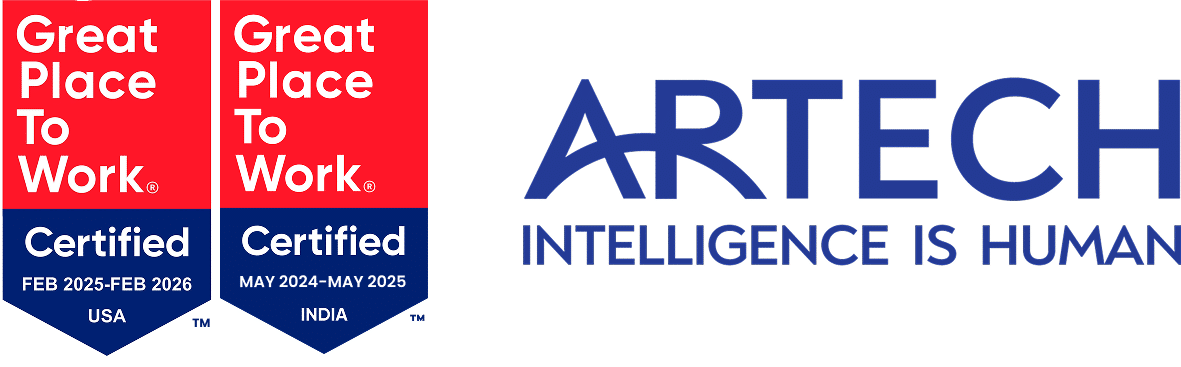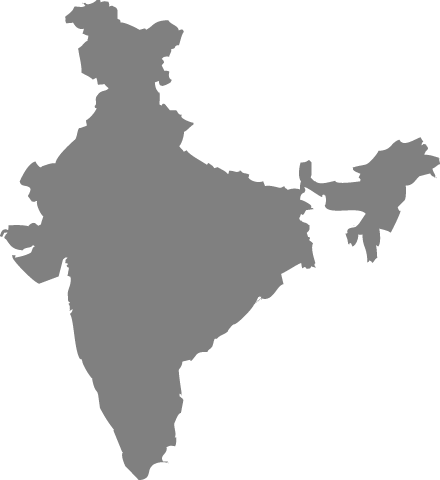In a world where remote work has become the new normal, mastering the art of conducting engaging virtual meetings is no longer just a skill—it’s a necessity. Virtual meetings have revolutionized the way we collaborate, offering the flexibility to connect from anywhere in the world. Yet, this convenience comes with its own set of challenges. How do you keep participants actively involved when they’re sitting miles away, perhaps distracted by the very environment that offers them freedom? The key lies in understanding and implementing the best practices for virtual meetings, ensuring that your sessions are not only productive but also enjoyable. Whether you’re hosting a small team discussion or a large-scale online conference, the strategies you employ can make or break the experience.
In this blog, we’ll dive deep into the essentials of running engaging virtual meetings. From thorough preparation to effective communication techniques, and even strategies for maintaining engagement throughout the session, we’ll cover everything you need to know. We’ll explore practical tips, such as setting clear objectives and choosing the right platform, as well as more nuanced strategies like reading non-verbal cues and utilizing breakout rooms. By the end of this read, you’ll have a comprehensive understanding of how to turn your online meetings into dynamic, interactive experiences that your participants will look forward to.
Best Practices for Engaging Virtual Meetings
Preparation
The foundation of any successful virtual meeting lies in thorough preparation. How well you plan before the meeting sets the tone for everything that follows. Here’s how you can get started:
Set Clear Objectives
Before you even think about sending out those meeting invites, take a moment to clarify what you want to achieve. What are the key outcomes you’re aiming for? Setting clear objectives ensures that your virtual meetings have a purpose, keeping everyone on track. When participants know the goals, they’re more likely to stay engaged, contributing relevant ideas and solutions. Whether it’s brainstorming a new project, reviewing progress, or aligning on next steps, clear objectives help guide the discussion, making your virtual meetings more focused and effective.
Choose the Right Platform
With a plethora of virtual meeting platforms available, choosing the right one is crucial. Zoom, Microsoft Teams, Google Meet—the options are many, but not all platforms are created equal. Consider the specific needs of your meeting. Do you need breakout rooms? Polling features? Screen sharing capabilities? Each platform has its strengths, and selecting the one that aligns with your objectives can significantly enhance the overall experience. Don’t forget to ensure that all participants are comfortable with the chosen platform. A quick tutorial or a brief pre-meeting tech check can go a long way in avoiding unnecessary hiccups during the actual session.
Test Technology in Advance
Nothing derails a virtual meeting faster than technical difficulties. To avoid this, always test your technology well in advance. Check your internet connection, test your microphone and camera, and make sure any necessary software is up to date. If you’re presenting, ensure that your slides or materials display correctly on the platform. Encouraging your participants to do the same can save precious time and keep the focus where it belongs—on the content of the meeting, not on troubleshooting tech issues.
Create a Detailed Agenda
A well-structured agenda is your roadmap to a productive virtual meeting. Outline the topics to be discussed, allocate time for each segment, and distribute this agenda to all participants before the meeting. This allows everyone to come prepared, knowing what to expect and how they can contribute. An agenda also helps in keeping the meeting on track, ensuring that discussions remain focused and relevant. During the meeting, refer back to the agenda periodically to gauge progress and make adjustments if necessary.
Share Relevant Materials Beforehand
Providing relevant materials ahead of time is a simple yet effective way to boost engagement in your virtual meetings. When participants have the chance to review documents, reports, or slides in advance, they come to the meeting prepared to discuss and contribute meaningfully. This not only saves time but also deepens the level of discussion, as attendees are already familiar with the content. It’s also a good idea to include a brief summary or key points along with the materials to guide participants on what to focus on.
Starting the Meeting
The way you start your virtual meeting can set the tone for the entire session. A strong, well-structured opening engages participants right from the get-go, making them more likely to stay involved throughout.
Begin with a Strong Introduction
A strong introduction is more than just a formality—it’s your opportunity to grab attention and set the stage for a productive meeting. Start by welcoming everyone and thanking them for their time. Briefly reiterate the purpose of the meeting, referencing the objectives you’ve set. This helps everyone get into the right mindset, aligning their focus with the goals of the session. If the meeting involves participants who may not know each other, a quick round of introductions can break the ice and make everyone feel more comfortable.
Establish Ground Rules
Setting clear ground rules at the start of your virtual meeting can prevent misunderstandings and ensure smooth communication. These rules might include muting microphones when not speaking, using the chat function for questions, or how to indicate when someone wants to speak. By establishing these norms upfront, you create an environment of respect and order, which is especially important in larger meetings where managing multiple voices can be challenging.
Introduce Participants
Introducing participants isn’t just a courtesy; it’s a key step in fostering engagement. When people know who they’re interacting with, they’re more likely to contribute actively. This is particularly important in online meetings where participants might feel more detached than in a physical setting. A brief introduction, including each person’s role and relevance to the meeting, can help build a sense of connection and collaboration.
During the Meeting
Keeping the energy up during a virtual meeting can be challenging, but with the right strategies, you can maintain a high level of engagement throughout. Here’s how:
Encourage Participation
One of the most significant differences between in-person and virtual meetings is the level of participation. In a virtual setting, it’s easy for participants to zone out or remain passive. To counter this, actively encourage participation. Pose open-ended questions, invite specific individuals to share their thoughts, and create opportunities for dialogue rather than monologues. By making space for everyone’s voice, you not only keep the meeting dynamic but also benefit from diverse perspectives.
Use Visual Aids
Visual aids can be a powerful tool in maintaining engagement during virtual meetings. Slides, infographics, and videos can break the monotony of talking heads, providing visual stimulation that helps to hold participants’ attention. Just be careful not to overload your presentation with too much information. Keep visuals clear, concise, and relevant to the discussion. This not only makes your points more impactful but also helps in retaining the attention of those who might otherwise be tempted to multitask.
Incorporate Interactive Elements
Interactive elements like polls, quizzes, or live Q&A sessions can transform a standard virtual meeting into an engaging experience. These tools not only encourage participation but also provide real-time feedback, allowing you to gauge the mood and understanding of the group. Breakout rooms are another excellent way to incorporate interaction, especially in larger meetings. They offer a more intimate setting for focused discussions, fostering collaboration and deeper engagement.
Keep Discussions Focused
It’s easy for conversations to drift off-topic in virtual meetings, especially when participants aren’t physically present to pick up on non-verbal cues. As the host, it’s your responsibility to keep discussions focused on the objectives. Gently steer conversations back on track if they begin to wander, and use your agenda as a guide to ensure that each topic is covered within the allotted time. This not only keeps the meeting efficient but also respects the time of all participants.
Manage Time Effectively
Time management is crucial in virtual meetings. While it’s essential to allow space for discussion, it’s equally important to respect the time limits you’ve set. Regularly check the clock and keep the meeting progressing according to the agenda. If a discussion is taking longer than expected, consider setting it aside for a follow-up meeting or continuing the conversation via email. Efficient time management keeps participants engaged, as they know their time is being respected.
Handle Technical Issues Smoothly
Technical issues are almost inevitable in virtual meetings, but how you handle them can make all the difference. Stay calm and have a plan in place for common problems like audio glitches, screen sharing issues, or dropped connections. If you’re hosting, assign a co-host or tech support person to assist with troubleshooting so you can stay focused on facilitating the meeting. Clear communication during these moments is key—keep participants informed of what’s happening and how long it might take to resolve the issue.
Communication Techniques
Effective communication is the backbone of engaging virtual meetings. Without the ability to rely on body language and other non-verbal cues as much as in face-to-face settings, clear and intentional communication becomes even more critical.
Practice Active Listening
Active listening is about more than just hearing words; it’s about understanding the message and showing that you value the speaker’s input. In virtual meetings, this means giving your full attention, avoiding distractions, and responding thoughtfully. Use verbal affirmations, paraphrasing, and follow-up questions to demonstrate that you’re engaged with what the speaker is saying. This not only encourages further participation but also fosters a more collaborative atmosphere.
Use Clear and Concise Language
Virtual meetings can suffer from miscommunication, especially if participants are dealing with lag, poor audio quality, or distractions. To combat this, make a conscious effort to use clear and concise language. Avoid jargon or overly complex sentences, and get straight to the point. If necessary, summarize key points to ensure that everyone is on the same page. This clarity helps to reduce misunderstandings and keeps the meeting running smoothly.
Read Non-Verbal Cues
While non-verbal cues are less apparent in virtual meetings, they’re still present and can be incredibly telling. Pay attention to facial expressions, tone of voice, and body language, even in small video windows. These cues can indicate whether someone is confused, disengaged, or ready to contribute. As a host, acknowledging these cues and responding accordingly—perhaps by asking if someone has a question or offering to explain a point further—can help maintain engagement and ensure that everyone is following along.
Engage with Questions and Feedback
Questions and feedback are vital for an interactive and engaging virtual meeting. Regularly invite questions throughout the session, rather than waiting until the end. This keeps participants on their toes and makes the meeting feel more like a conversation than a lecture. Similarly, actively seek feedback on the discussion topics, asking for opinions and suggestions. This not only enhances participation but also allows you to adjust the meeting’s direction based on the group’s input.
Maintaining Engagement
Keeping participants engaged throughout a virtual meeting can be challenging, but with the right tactics, you can keep the energy up and minds focused.
Utilize Breakout Rooms
Breakout rooms are a fantastic way to keep large virtual meetings engaging. They allow for smaller group discussions, which can be more interactive and less intimidating than speaking in front of a large audience. Breakout rooms can be used for brainstorming sessions, problem-solving activities, or even casual networking. When participants return to the main meeting, they often bring fresh ideas and renewed energy.
Include Short Breaks
Even the most engaging virtual meetings can be draining if they go on too long without a break. Incorporating short, scheduled breaks into longer meetings helps to keep participants refreshed and focused. A quick five-minute pause allows everyone to stretch, grab a drink, and return with renewed concentration. It’s a small step that can make a big difference in maintaining energy levels and overall engagement.
Vary Presentation Styles
Variety is the spice of life, and it’s also the key to maintaining engagement in virtual meetings. Switch up your presentation style to keep things interesting—mix in slides, videos, live demonstrations, and interactive polls. Changing the format periodically prevents monotony and keeps participants engaged with the content. It also caters to different learning styles, making the meeting more inclusive and effective.
Monitor Engagement Levels
It’s essential to keep an eye on engagement levels throughout your virtual meeting. This can be as simple as watching participants’ body language or as sophisticated as using engagement tracking tools built into some virtual meeting platforms. If you notice energy dipping, it might be time for a break, an interactive element, or a quick change in presentation style. Being responsive to the group’s energy ensures that you can adapt in real-time, keeping the meeting lively and productive.
Ending the Meeting
The way you close your virtual meeting is just as important as how you start it. A strong ending leaves participants with a clear understanding of what’s next and ensures that the meeting’s objectives have been met.
Summarize Key Points
Before wrapping up, take a few minutes to summarize the key points discussed during the meeting. This reinforces the main takeaways and ensures that everyone leaves with a clear understanding of what was covered. A brief recap also gives participants a chance to ask any final questions or seek clarification on anything they’re unsure about.
Clarify Action Items
Clarity on action items is critical for ensuring that the momentum from the virtual meeting carries forward. Clearly outline who is responsible for what tasks, and set deadlines if applicable. This not only ensures accountability but also helps in tracking progress after the meeting. If there are any uncertainties, now is the time to address them to avoid confusion later on.
Gather Feedback
Finally, don’t miss the opportunity to gather feedback on the meeting itself. This can be done through a quick poll at the end of the session or a follow-up survey. Feedback helps you understand what worked well and what could be improved for future virtual meetings. It also gives participants a voice in shaping how meetings are conducted, which can further boost engagement and satisfaction.
Follow-Up
The work doesn’t end when the virtual meeting concludes. Following up is essential for reinforcing what was discussed and ensuring that action items are completed.
Send Meeting Notes
Soon after the meeting, send out detailed meeting notes to all participants. This should include the key points discussed, decisions made, and action items assigned. Meeting notes serve as a reference point and help keep everyone aligned on the next steps.
Provide Additional Resources
If any additional resources were mentioned during the meeting—such as articles, reports, or tools—send them along with the meeting notes. Providing these resources reinforces the discussion and offers participants the tools they need to move forward with their tasks.
Plan Next Steps
Finally, outline the next steps, including any follow-up meetings or deadlines. This keeps the momentum going and ensures that the virtual meeting leads to concrete outcomes. By clearly communicating the path forward, you help participants stay focused and motivated.
Virtual meetings are an integral part of how we work today, and mastering the art of conducting engaging, productive sessions can significantly impact your team’s effectiveness. By following these best practices, you can turn your virtual meetings into dynamic, interactive experiences that drive results and keep participants looking forward to the next one. Whether it’s setting clear objectives, choosing the right platform, or actively engaging participants, each step you take in preparation and execution contributes to the overall success of your online meetings.
This content is crafted with care by Artech Staff Authors. While it reflects our commitment to quality and accuracy, please note that it is not authored by industry experts. We aim to offer valuable and engaging information, and for more specialized or technical advice, we recommend consulting with professionals in the relevant field. If you have any concerns or require further assistance, please contact us at support@artech.com. Thank you for trusting Artech as your source of informative content.